Article
Microsoft Office Alternatives for Nonprofits: The 2025 Tech Stack
Published
Share
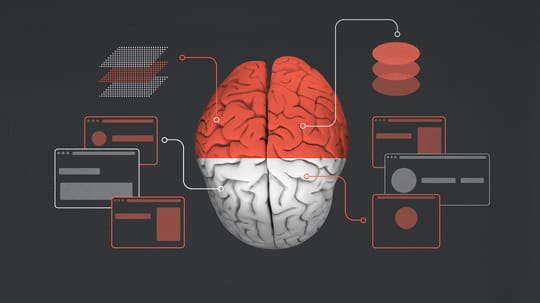
For decades, Microsoft Office has been the default productivity suite for organizations of all stripes, including nonprofits. But running a social impact organization in 2025 requires more than just word processors and spreadsheets. To scale your impact, you need a digital ecosystem that does more than manage internal documents—it must build your brand, activate your community, and create lasting relationships with your supporters.
While direct alternatives to Office exist, the most crucial shift for nonprofits is moving beyond siloed administrative tools and embracing an integrated platform for growth. Your technology shouldn't just be a cost center; it should be the engine that powers your mission. It’s time to look beyond the basics and explore the alternatives that will transform your digital infrastructure from fragmented to integrated.
Core Productivity Suites: The Modern Alternatives to Microsoft Office
First, let's address the basics. If your organization is looking to move away from the traditional desktop-based Microsoft Office, there are powerful, cloud-based alternatives designed for collaboration.
Google Workspace for Nonprofits
Google offers its entire suite of tools—including Gmail, Docs, Sheets, Slides, and Drive—for free to eligible nonprofit organizations.
- Pros: The biggest advantage is cost—it's free. Its cloud-native design makes real-time collaboration seamless for remote or distributed teams. Most staff and volunteers are already familiar with Google’s interface, reducing the learning curve.
- Cons: While excellent for internal work, it’s still a productivity suite. It doesn't solve the core challenge of managing external relationships with donors, volunteers, and supporters in a strategic way.
Open-Source Options (like LibreOffice)
For organizations on the tightest of budgets, free and open-source software like LibreOffice provides a capable, offline alternative.
- Pros: It is completely free with no strings attached and offers robust word processing, spreadsheet, and presentation tools that are largely compatible with Microsoft Office files.
- Cons: It lacks the built-in cloud collaboration features that are essential for modern teams. Support is community-based, meaning you’re on your own for troubleshooting.
These tools are great for creating your work. But the real challenge is communicating that work and inspiring action. That requires a different set of tools.
Beyond Spreadsheets: Centralizing Supporter Relationships with a CRM
Too many nonprofits still manage their most valuable asset—their supporter relationships—in a collection of Excel spreadsheets. This approach is fragmented, inefficient, and prevents you from seeing the full picture of how someone engages with your mission. A Customer Relationship Management (CRM) system is the alternative, providing a central nervous system for all your supporter data.
A CRM is where you transform transactional interactions into lasting relationships. It allows you to track donations, volunteer hours, event attendance, and email engagement all in one place, enabling personalized communication that makes your supporters feel seen and valued.
Top CRM Choices for Nonprofits
Bloomerang: Known for its focus on donor retention, Bloomerang offers a user-friendly interface that’s great for small to mid-sized nonprofits.
- Pros: Its intuitive dashboard and responsive customer support make it easy to get started. Features like "generosity scoring" help you identify and nurture key supporters.
- Cons: While powerful for donor management, organizations with highly complex needs across programs and grants may find it less comprehensive than enterprise-level solutions.
Salesforce Nonprofit Success Pack (NPSP): Salesforce is a powerhouse CRM that offers a highly customized version specifically for nonprofits.
- Pros: It’s incredibly powerful and scalable. Eligible nonprofits can get up to 10 free licenses, making the software itself accessible.
- Cons: The platform's greatest strength—its customizability—is also its biggest challenge. Implementation is often complex and costly, requiring specialized consultants and a steep learning curve for staff.
Givebutter: An all-in-one platform that combines CRM, fundraising, email marketing, and event tools under one roof.
- Pros: Givebutter is famous for its free-to-use model, which relies on optional donor tips. Its user-friendly interface makes it easy to manage campaigns, and it integrates modern payment options like Venmo.
- Cons: The donor-supported tip model may not be a fit for every organization’s brand. As an all-in-one, its individual features may not have the depth of a specialized, "best-of-breed" tool.
Upgrading from Publisher: Modern Website Builders for Your Mission
Your website is more than a digital brochure; it’s your digital front door and the most critical piece of "owned" infrastructure you have. It's where your brand comes to life, where you tell your impact story, and where you invite your community to take action. Moving away from an outdated, static site is essential for building a modern brand.
Comparing Nonprofit Website Builders
Squarespace: This platform is known for its beautiful, visually-driven templates that help organizations with limited design resources create a professional-looking site.
- Pros: The drag-and-drop editor is intuitive and easy to use. The platform handles all security and hosting, making it a low-maintenance option.
- Cons: Squarespace charges its own transaction fee on donations on top of what Stripe or PayPal charges. Customization can be limited, potentially making it hard to create a truly distinct brand experience.
WordPress.org: This open-source platform powers a massive portion of the web and offers nearly limitless flexibility.
- Pros: With a vast library of themes and plugins, you can build almost any functionality you can imagine. You have complete control over your site's design and data.
- Cons: This flexibility comes with responsibility. You must manage your own hosting, security, and updates, which requires technical expertise and can be time-consuming.
Neon Websites: Built specifically for nonprofits by the team behind Neon CRM, this builder is designed to integrate seamlessly into a broader nonprofit tech stack.
- Pros: Offers mission-specific templates and deep integration with Neon CRM, creating a unified experience for managing contacts and processing donations.
- Cons: The full benefit is realized when you’re already using (or plan to use) Neon CRM. It’s less of a standalone solution and more of a piece of a larger ecosystem.
Graduating from Outlook: Advanced Email Marketing Platforms
Sending mass communications from a personal email client is inefficient and lacks the strategic tools needed for effective supporter engagement. A dedicated email marketing platform is the alternative, allowing you to build a direct line of communication with your audience on land that you own—your email list. This is where you can craft compelling narratives, segment your audience for personalized messaging, and nurture relationships over time.
Email Platforms Built for Engagement
MailerLite: Praised for its simplicity and value, MailerLite is an excellent starting point for nonprofits.
- Pros: Its free plan is one of the most generous available, allowing up to 1,000 subscribers. The drag-and-drop editor and clean interface make it easy for non-technical users to create beautiful campaigns.
- Cons: The automation features are more basic compared to competitors, which may limit organizations looking to build complex donor journeys.
ActiveCampaign: A true powerhouse for organizations that want to leverage sophisticated marketing automation.
- Pros: Excels at creating complex, conditional email workflows that adjust based on supporter behavior. Its integrated CRM functionality allows for deep segmentation and personalization.
- Cons: The sheer number of features can be overwhelming for small teams, and it comes with a steeper learning curve and a higher price tag.
From Fragmented Tools to an Integrated Ecosystem
Choosing the right technology is about more than comparing features. It's about developing a philosophy for your digital infrastructure. Will you adopt an "all-in-one" platform that promises convenience, or will you curate a "best-of-breed" stack of specialized tools that integrate with each other?
There is no single right answer, but the goal is the same: to create a cohesive system where data flows seamlessly, saving you time and unlocking deeper insights into your community. An integrated ecosystem allows you to automate repetitive tasks, freeing up your team's valuable time to focus on what technology can't do: crafting empathetic stories, building genuine relationships, and developing the strategic vision for your mission.
At Cosmic, we help social impact organizations make these critical transformations every day. We believe that technology, when chosen and implemented thoughtfully, is one of the most powerful levers for creating real-world impact. We can help you build the brand, digital, and activation strategies you need to turn your organization from invisible to magnetic.
Ready to build a digital platform that powers your mission? Book a free strategy call with Cosmic to discuss how we can help.
Learn more about our holistic approach to growth. See how Cosmic's Social Impact Growth Model can provide your organization with an entire team of marketers, designers, and strategists.