Article
Photopea for Nonprofits: Powerful Design on a Zero-Dollar Budget
Published
Share
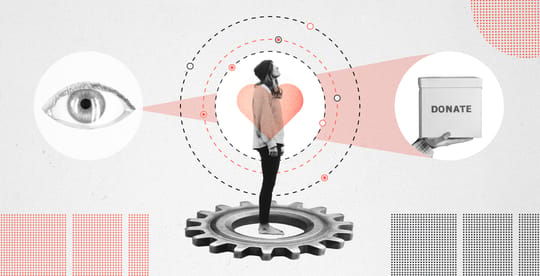
Your brand is more than your logo. It’s the banner under which your supporters rally and the promise you make to your community. In today’s attention economy, a powerful visual brand is essential for telling your story, cutting through the noise, and mobilizing people to action. Every social media post, website banner, and email header is an expression of your brand and an opportunity to connect with your audience.
For many social impact and nonprofit organizations, this presents a major challenge. With limited resources and tight budgets, investing in expensive, professional-grade design software like Adobe Creative Cloud can feel like an impossible luxury. This technological gap often forces teams to rely on inconsistent or unprofessional visuals, undermining their mission and making the crucial work of fundraising and community activation much harder.
But what if you could access the power of a professional photo editor without the hefty subscription fee?
This is where Photopea comes in. It’s a powerful, browser-based tool that provides a free, accessible alternative for nonprofits ready to elevate their visual storytelling and build a brand that transforms them from unremarkable to unforgettable.
What is Photopea?
Photopea is a free online editor that runs directly in your web browser. At first glance, it looks and feels almost identical to Adobe Photoshop. It supports layers, masks, blend modes, vector paths, smart objects, and a wide array of filters and adjustments. You don’t need to download or install anything, and there are no subscriptions or hidden fees.
It’s designed to handle a variety of file types, including PSD (Photoshop), AI (Illustrator), Sketch, and XD, making it incredibly versatile. Whether you need to edit photos from an event, create a compelling graphic for a social campaign, or design a professional-looking banner for your website, Photopea provides the tools to get the job done.
The Pros: Why Photopea is a Game-Changer for Nonprofits
It’s Completely Free, Forever
This is the most significant advantage for any resource-constrained organization. The cost of a single Adobe Creative Cloud subscription can be hundreds of dollars per year. For a small team, that cost multiplies quickly. Photopea removes this financial barrier entirely, freeing up vital funds that can be redirected toward your programs and mission-critical work. This isn’t a free trial or a limited "freemium" version; the full functionality of the platform is available to everyone, at no cost.
Professional-Grade Power and Familiarity
Don't let the "free" price tag fool you—Photopea is not a basic, stripped-down tool. It’s a robust editor with the advanced features needed for professional design work. For organizations that work with freelance designers or volunteers who have a background in Photoshop, the transition is seamless. The familiar interface and toolset mean there’s virtually no learning curve, allowing them to jump in and create high-quality assets immediately. This professional capability ensures your brand never has to compromise on quality due to budget limitations.
Accessibility and Collaboration
Because Photopea is browser-based, it works on almost any computer, whether it's a Mac, a PC, a Chromebook, or a Linux machine. There’s no software to install or keep updated. This is a massive benefit for nonprofits with distributed teams, remote staff, or volunteers who use their own personal devices. Anyone with an internet connection can access the tool and contribute to your visual marketing efforts, reducing friction and empowering more people to get involved.
Empowering Your In-House Storytelling
A strong brand is built on consistency. Photopea empowers your in-house team—even if it's a team of one—to create a cohesive and compelling visual identity across all your digital platforms. From custom graphics that nail your impact story to perfectly sized images for your website’s media hub, this tool gives you control over your brand’s expression. It allows you to move beyond generic templates and create unique, mission-aligned content that captures attention and inspires action.
The Cons: What to Consider Before Committing
The Learning Curve Can Be Steep
While Photopea is familiar to Photoshop users, it’s not as intuitive as template-based tools like Canva. For staff or volunteers with no prior design experience, the sheer number of tools, menus, and panels can be overwhelming. Without a foundational understanding of concepts like layers and masks, users may struggle to get started. Choosing a tool that is too complex for your team can lead to frustration, underutilization, and inefficient workarounds.
Performance is Browser-Dependent
Since Photopea runs entirely in your browser, its performance is tied to the power of your computer and the speed of your internet connection. Working with very large files or applying complex filters can sometimes be slow or cause your browser to lag, especially on older hardware. This is a trade-off for the convenience of not having to install a dedicated desktop application.
Limited Support and Advanced Features
As a free tool, Photopea doesn't offer dedicated customer support. If you run into trouble, you’ll need to rely on community forums and online tutorials for help. Additionally, while it is incredibly powerful, it lacks some of the cutting-edge features found in the latest versions of Adobe Photoshop, such as advanced AI-powered tools and deep cloud integration for seamless file syncing and collaboration.
Photopea Alternatives for Your Nonprofit’s Tech Stack
Photopea is a fantastic tool, but it's part of a larger ecosystem. The right choice depends on your team’s skills and specific needs.
For Simplicity and Templates: Canva
If your team is made up of non-designers who need to create beautiful graphics quickly, Canva is an outstanding choice. Its drag-and-drop interface and vast library of templates make it easy for anyone to produce social media posts, flyers, and presentations. Canva also has a generous program that offers its Pro version to eligible nonprofits for free, making it an incredibly valuable resource.
For Professional Designers: Adobe Creative Cloud
For organizations with a dedicated communications team, in-house designers, or complex needs that include video editing (Premiere Pro) or print layout (InDesign), the Adobe Creative Cloud suite remains the industry standard. The tools are unparalleled in their power and integration. Adobe also offers discounts for nonprofit organizations, which can help make it more affordable.
Integrating Visuals Into Your Digital Ecosystem
Choosing a design tool isn't just about making a single image look good. It's about building a fragmented digital presence into an integrated one. Tools like Photopea are essential for creating the visual assets that populate your most important platforms—what we refer to as "owned" digital infrastructure.
When you over-index on social media platforms, you’re building your brand on rented land, subject to the whims of algorithms designed to sell ads. By creating powerful, on-brand graphics for your website, email newsletters, and blog, you are investing in assets you fully control. These are the spaces where you can build direct, lasting relationships with your community, free from outside manipulation.
A professional and consistent visual identity across these owned platforms builds trust, conveys credibility, and makes your entire brand feel more cohesive. It shows supporters that you are thoughtful and organized. This attention to detail can be the deciding factor when a donor is choosing which organization to support. A powerful tool—even a free one like Photopea—is not a luxury; it's a necessary investment in building a sustainable and effective operation.
Ready to build a brand that transforms your organization from invisible to magnetic? The right tools are just the beginning. A cohesive strategy is what ensures your branding, digital platforms, and activation efforts work in concert to make a meaningful impact.
Book a free strategy call with Cosmic to discuss how we can help you build a holistic strategy for sustainable growth.
Learn more about our core offering, the Social Impact Growth Model, where we provide our clients with an entire team of marketers, designers, developers, and strategists to help them achieve their mission.